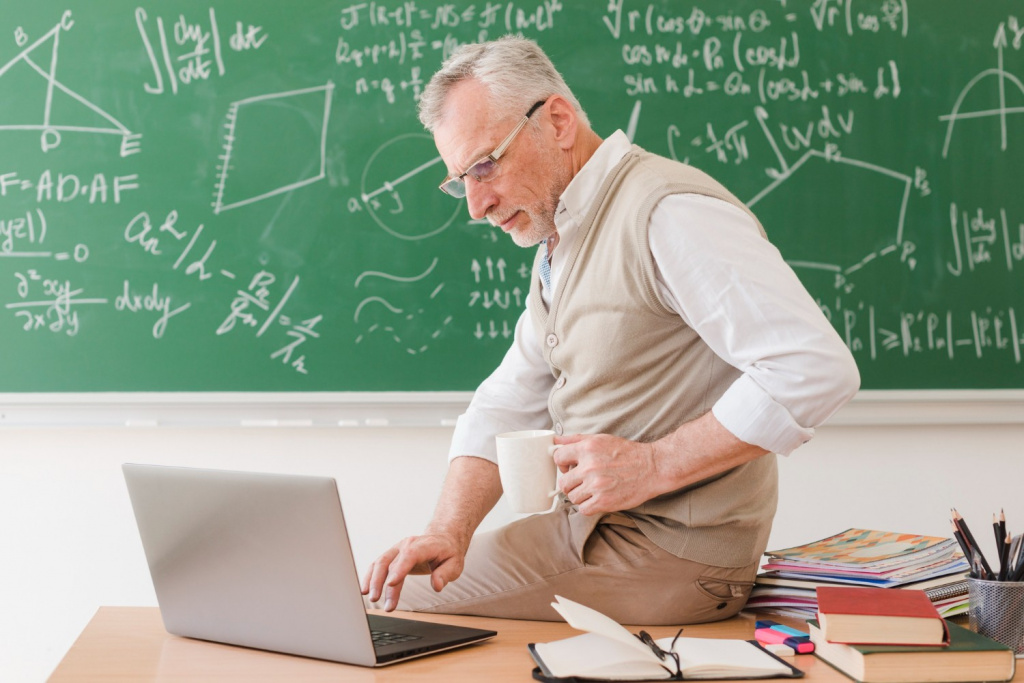
The education landscape is rapidly evolving with the integration of AI and technology, offering new avenues for professional development in schools. Incorporating features from cutting-edge e-learning platforms can significantly enhance the professional growth of teachers. Here are some key insights and guidance on how schools can effectively utilise AI and technology to encourage continuous teacher development.
Virtual Classrooms for Professional Development
Virtual classrooms are essential for interactive and dynamic professional development. They provide a platform for real-time engagement, allowing teachers to participate in workshops, seminars and collaborative sessions regardless of their physical location, providing them with access to expert knowledge.
In addition to being proven to enhance engagement, virtual classrooms provide a flexible, interactive and scalable learning environment that can be customised to meet the diverse needs of teachers in today’s fast-paced world. As such, they are a critical tool for ongoing professional enrichment and growth.
Guidance for Schools
Schools should set up virtual classrooms for regular professional development sessions. It allows them to provide cost-effective, flexible and high-quality training for their teachers. In addition, it fosters continuous learning, collaboration and adaptability, which are essential for maintaining educational excellence and preparing educators to meet the evolving demands of the teaching profession.
Utilising screen-sharing and material-sharing can enhance interactive learning. Encouraging teachers to actively participate and engage in discussions will foster a more enriching experience.
Of course, while virtual classrooms offer significant benefits for professional development in schools, potential pitfalls such as technological challenges, engagement issues and the quality of content delivery must be carefully managed. To maximise their effectiveness, it is important that schools address these concerns proactively.
Guidance for Teachers
Teachers should take advantage of virtual classroom opportunities to learn and share best practices. Engaging with peers and facilitators maximises learning outcomes. Using virtual sessions to address specific challenges and seek collaborative solutions can be particularly beneficial.
To do so effectively, it is important to correctly identify the core challenges in the first place, then plan and structure the session(s) accordingly and focus on collaborative problem-solving. After all, no one knows the woes of teachers more than the teachers themselves. Once a solution has been found, ensure active follow-ups and make time to celebrate and reflect.
In-App Chat for Real-Time Support

In-app chat functionality is a feature increasingly integrated within mobile and web applications that allows users to communicate with each other in real time without leaving the app. This functionality is designed to enhance user engagement by enabling seamless communication, whether for customer support, social interactions, or collaborative purposes.
In-app chat functionality can facilitate real-time communication and support during professional development activities. It allows teachers to ask questions, seek clarifications and interact with peers and mentors instantly.
Implementing in-app chat features in your professional development platforms is crucial. Encouraging teachers to use this tool for immediate feedback and support – while monitoring and moderating chats to ensure productive and respectful communication – can enhance the learning experience.
Teachers should use in-app chat to ask questions and engage with trainers during sessions. Participating in group discussions can provide diverse perspectives. Providing constructive feedback to peers fosters a collaborative learning environment.
On-Demand Lesson Uploads
Providing on-demand access to professional development materials allows teachers to engage and learn at their own pace. Uploading recorded sessions, workshops and training materials means teachers can review and reflect on them at their convenience.
It is recommended that schools record all professional development sessions and make them available online, creating a repository of resources that teachers can access at any time. Encouraging teachers to revisit materials as needed to reinforce learning is also beneficial.
Teachers can then access recorded sessions to review key concepts and strategies, using the on-demand resources to fit professional development into their schedules and reflecting on the materials to apply new learnings to classroom practices, enhancing their professional growth.
Smart Dashboards for Tracking Progress
Smart dashboards provide a clear overview of professional development activities, allowing teachers and administrators to track progress and performance. These dashboards can help with organising schedules, monitoring participation and evaluating the effectiveness of development programs.
Implementing smart dashboards to manage professional development programs and using data analytics to identify trends and areas for improvement is vital. They provide real-time, actionable insights that improve decision-making, enhance program effectiveness and ultimately lead to better teaching and learning outcomes. Providing personalised feedback and support based on dashboard insights can further enhance the program’s effectiveness.
Teachers should utilise dashboards to track their professional development activities. Reflecting on their progress, identifying areas for further improvement and using these insights to set goals and plan their professional growth journey can be particularly beneficial.
Push Notifications for Reminders and Updates

Push notifications can keep teachers informed about upcoming professional development sessions, deadlines and other important updates. They serve as reminders to ensure active participation and timely completion of development activities. The main advantage of push notifications is that they deliver important information directly to teachers’ devices, making it easy for them to stay informed without needing to check emails or log into portals frequently.
Schools should set up push notifications to remind teachers of upcoming sessions and deadlines, using notifications to communicate important updates and changes. Ensuring that notifications are timely and relevant helps avoid information overload.
Teachers should pay attention to push notifications to stay informed about professional development opportunities. It is important that they set personal reminders based on notifications to manage their schedule effectively and respond promptly to notifications to stay engaged and proactive in their learning.
Progress Syncing Across Devices
Ensuring that professional development progress is synced across devices allows teachers to continue their learning seamlessly, whether online or offline. This feature is crucial for maintaining continuity in professional growth activities.
Syncing professional development progress across devices helps maintain continuity and support a flexible, personalised and collaborative learning experience. It also enhances accountability, reduces administrative burdens and ensures that teachers can fully engage in their professional growth, regardless of the device or setting.
Implementing progress-syncing features to enable seamless learning experiences and providing training on how to use this feature effectively also ensures reliability and security. Teachers should utilise progress-syncing to continue learning across different devices, saving their work regularly to avoid data loss and taking advantage of offline learning opportunities while syncing progress.
Multi-Platform Accessibility
It is imperative that professional development platforms are made accessible through various operating systems, ensuring that all teachers (regardless of their device preferences) can participate in learning activities.
Choose platforms that support both iOS and Android devices, then make sure you provide technical support to assist teachers in accessing the platform to further ensure inclusivity. That way, teachers can use the platform on their preferred device and report any technical issues to receive timely support.
Incorporating AI and technology into professional development in schools can transform how teachers learn and grow. By leveraging virtual classrooms, in-app chat, smart dashboards and other tech features, schools can create a dynamic and supportive professional development environment. For teachers, embracing these tools can lead to continuous improvement and enhanced teaching practices, ultimately benefiting their students.
By implementing these strategies, schools can ensure that professional development is not only effective but also engaging and accessible, paving the way for a more innovative and effective educational landscape. If you’d like to upgrade your learning platform, contact our expert team today for personalised assistance and bring your vision to life.
Rohan Patel is Senior Vice President of Engineering at Builder.ai.
Register for free
No Credit Card required
- Register for free
- Free TeachingTimes Report every month