
Socrative
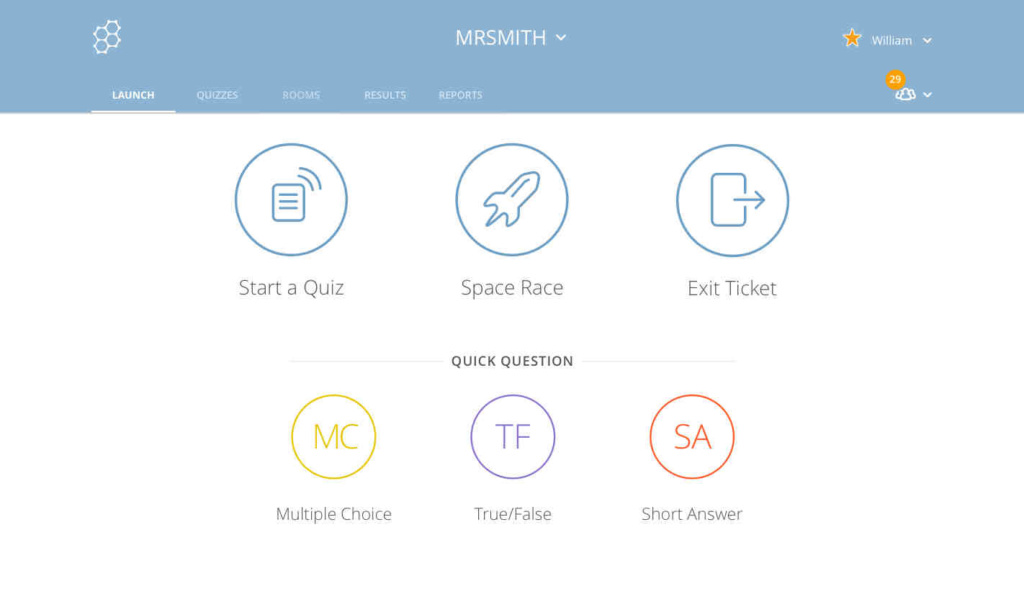
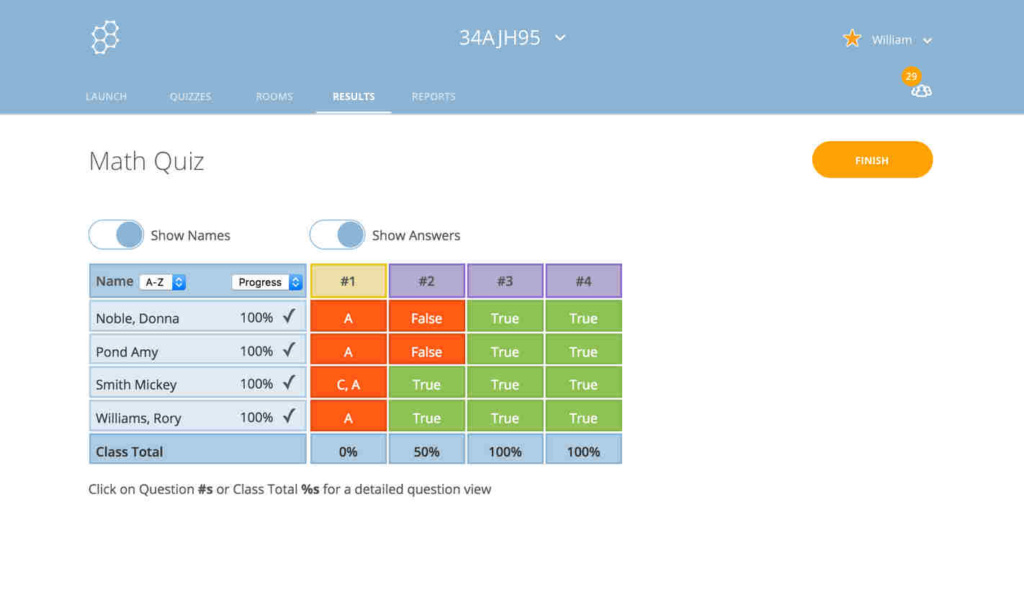
Especially good for formative assessment, Socrative is an interactive student-response system that facilitates conversations and easily assesses learning through user-created polls and quizzes. Students submit their responses on their device, and answers register immediately on the teacher’s computer. When everyone has responded, teachers can display the results using the ‘How did we do?’ button. The app is available for Apple and Android devices or can be accessed through a browser online.
Teachers can create quizzes, quick questions and exit slips that allow for multiple-choice, true/false and one-sentence-response questions that can be graded with feedback for each student. Teachers can download all data through an Excel sheet or email it for further planning.
In addition to the questions and reports, there is a gaming function that encourages friendly competition among students with a visual ‘Space Race’ feature that can be set up for individuals or teams to compare their progress with each other.
There are four key features:
- Quiz – this allows teachers to create multiple-choice, true/false or short-answer question quizzes that they can save and use again. In class, the teacher launches the quiz and students complete it in real time on their devices.
- Space Race – students complete a quiz, but this time they compete against each other to get a spaceship from one side of the screen to the other.
- Quick Question – the teacher asks a multiple-choice, true/false or short-answer question orally or writes it on the board. Students use Socrative to choose the correct answer.
- Exit Ticket – students reflect at the end of a lesson. There are two inbuilt questions (How well did you understand today’s material? and What did you learn in today’s class?). The teacher sets the third question orally or on the board, which could be a question such as What three new words have you learned today? or What did you find difficult about today’s lesson?
The free version of the program allows for one classroom with 50 students. A paid subscription is $60 per year and allows multiple rooms with 150 participants. The pro version also allows for roster import via CSV or Excel, personalised headers for students, functionality to share quizzes with colleagues, silent student hand raise feature and sharable student links for login.