
With Guardian reports that 40% of pupils had little contact with teachers when schools shut, and an article in the Times claiming that only 1 in 8 primary pupils attended online lesson, it was heartening to hear of a school with over 90% engagement from pupils during lockdown.
Ashton on Mersey School has around 1500 pupils 11 to 18. It is a large mixed comprehensive school in the metropolitan borough of Trafford. It is a National Teaching School and supports schools and staff development across both The Dean Trust and the North West. Originally it was a specialist sports college but these days it has branched out into BTECs and is strong on vocational education so now graphics, construction, creative and media, business studies are all on offer.
Simon Howe, head of ICT, leads and delivers the Computer Science and ICT curriculum for KS3 – 5. He’s also a Google Certified Educator, Raspberry Pi Educator, CAS Master Teacher and a Senior Leader SLE.
He enjoys teaching physical computing with Micro:bits and Raspberry Pi to motivate and engage pupils both in the classroom and at home. ‘KS3 is a proving ground,’ he said. ‘Pupils get passionate and develop the core skills and then may decide at key stage four to go down the scientific route with technology or a more creative side.
The technology
Ashton on Mersey School has been using Show My Homework, part of the Satchel One learning platform, for three years and Google Classroom for seven years.
In the beginning training for both was face-to-face but times have changed and now staff new to the school may have to rely on a mixture of help sheets, online videos, video conferencing and handholding from colleagues. Nevertheless, it is successful. The use of technology is embedded in the school and it served them well when schools closed down to all comers except a small number of children of key workers and vulnerable students.
Google Classroom has brought many benefits: the system is easy to use and intuitive, it works well with third party software and with a single log in for each student there is no need to record or remember complicated passwords. The school no longer spends its budget on Microsoft licences and has adopted Chromebooks across the board.
From homework to class time
Satchel One was adopted later on, initially as a homework solution. This was a major problem,’ said David Kavanagh, Assistant Principal for Teaching and Learning. ‘Pupils were not copying tasks down properly or making effective use of their planners so we decided to use an online system.’
Show My Homework has been a great success. Parents can see at a glance what has been set, pupils are more organised and don’t waste time searching through their school bag to find what they should be doing in Spanish.
Also, at the touch of a button Kavanagh can see what has been set, completion rates and use the report function to filter results for key groups such as higher ability learners, SEND and the 24% Pupil Premium learners in the school.
Satchel One was an effective solution when schools were open, but even more useful when Ashton on Mersey move to online learning
Lockdown as it happened
As soon as school closures were announced, the school contacted parents, conducted a survey and then approached Pupil Premium families. Some had no devices, others no connectivity. Many homes had more children than technology and sharing was proving to be a problem. The school loaned out approximately 120 Chromebooks and paid for internet dongles for six households.
From the beginning all work was set on Satchel One which then linked to Google Classroom. They also used Google Meet to stream live lessons during lockdown. All links to live lessons were also posted on Satchel One in line with a weekly timetable for each year group. This meant that students could access their schoolwork via smartphones.
Subject teachers used Satchel One’s homework software Show My Homework to distribute tasks. Lessons were set daily, within the context of learning sequences and schemes of work, each with detailed instruction and accompanying resources.
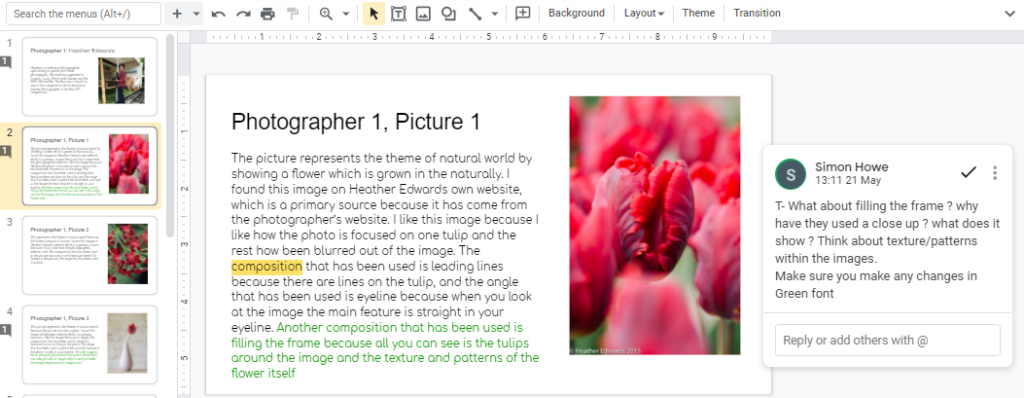
An average of 1,200+ individual lesson activities were sent out each week. They used the messenger functions within Satchel One, as well as feedback functions on Google Classroom to communicate with pupils about their schoolwork and the progress they were making.
Keeping it fresh
As weeks went by David Kavanagh wanted to keep levels of engagement high. ‘We maintained a 90%+ engagement rate every week. Pupils had to log onto the learning platform every day and form tutors chased up those who were not attending.’
As time went on, the school needed to ‘keep it fresh’ and encouraged staff to try alternative inputs and different activities. Some teachers used quizzes to assess pupils’ understanding and recall. Pupils enjoyed completing the quizzes online as they got instant feedback on what they’d done. Sometimes, the pupils who didn’t fully engage with the home learning lessons would complete the quizzes as they found them more appealing.
Satchel One has an Insights dashboard which showed the average score for the test, individual students’ rankings, and would pick out which questions got the lowest number of correct answers so teachers could identify the topics they need to revise and refresh.
As the weeks went by, Kavanagh encouraged teachers to try their hand at podcasting using Screencastify. The pre-recorded lessons were posted with resources on both Satchel One and Google Classroom Podcast.
Some staff were reluctant to at first but this has become a key feature of the school’s provision. Now the school is in the enviable position of having a bank of lessons that can be used both in school and remotely for the years to come.
The school conducted over 100 online lessons per week for all year groups. This included large Google live stream events for whole year groups, smaller class size Google Meets for individual classes and small group seminars for Sixth Form classes. Some of the live streams were very popular with most having over 200 students participating.
Next time round
The senior leadership team has planned for four different levels of lockdown.:
- Level one: at the time of writing, some 15 to 20 young people per year group are at home with symptoms or have siblings suspected of having Covid or members of the family who are shielding. Pupils are added to and removed from this virtual classroom area on a daily basis as and when they report potential symptoms or return to school
- Level two: if a whole class or year group is out, teachers would be working face to face with those classes in school and then switching to online learning for the classes working from home. Satchel One lets them set up individual classrooms for each year group and staff representatives are tasked with uploading work.
- Level three: if there is a partial lockdown, or perhaps a rota system with year 7 in on a Monday and Thursday and year 10 on a Wednesday and Friday etc. The timetable would continue but at a distance using GoogleMeet for lessons and Satchel One for tasks . Teachers may find themselves teaching classes face to face for part of the day and other classes via Google Meet or Google Live with tasks set for each subject on Satchel One so everyone has a record of what pupils should be working on.
- Level four: full lockdown then staff would focus on online learning using the techniques and technology from last lockdown but extending a refining these approaches
Lessons learnt
The summer term provided a steep learning curve but staff learned what worked and what needed improvement. ‘Differentiation was not fully realised last time round,’ said Kavanagh. ‘We had lots of Google Meets and Live Lessons but we often taught the same thing to everyone in the class. Next time round we will split classes and teach the same topic but at different levels, such as foundation, medium and high.’
There will be more emphasis on assessment too, using Google Classroom to set up templates. Last time round it was experimental with a few departments using quizzes for low stakes testing. It will be far more extensive this year and in another lockdown they will be making more use of Google Classroom and looking at ways to develop short written responses and to upload extended writing tasks.
Howe and Kavanagh have come to appreciate the full extent of the Satchel One offering through lockdown and the return to school.
The Seating app helps track pupil contact and clear seating plans mean that if a child is off sick the school will know exactly which pupils have been sitting in proximity. If children are sent home, the Content app provides access to Collins’ online textbooks for English, maths and science so staff can be sure that all children will have access to the same materials.
Staff have also come to appreciate some of the other features. A teacher can set a batch of homework tasks on a topic and schedule them so they appear on set dates for pupils. They can also access tasks set by other teachers around the country and select or adapt them and this has proved to be a great timesaver.
Hints and tips
- It’s important not to rush into integrating new tech. Try to see what’s best for your pupils and staff before investing time and money.
- Build on what staff, pupils and parents are comfortable with. Texting is a good start with the messenger feedback app plus mass emailings to get information out to parents
- Make sure there is a named point of contact that everyone in the school can go to for support.
- Try to let staff use one tool and get comfortable with it, before introducing another tool that enhances it. For example, at the start of distance learning, we just used Satchel One to set home learning tasks, then they started using Google Classroom, then Screencastify, and then, finally, live lessons
- Establish an online central support area for staff with help sheets and videos to remind them what to do and to share best practice from other departments
- Most people have access to a camera so think about photographing work. That way you can set work in art and practical subjects
- Many phones have a notes app or similar that acts like a scanner so pupils can handwrite their work, photograph it and send it to a teacher and it will be high enough resolution for marking
Register for free
No Credit Card required
- Register for free
- Free TeachingTimes Report every month