Outside of school, pupils live in a very different world to the one that they would have known even ten years ago. A pupil’s bedroom may contain half a dozen or more digital devices for communication and entertainment. CD players, DVD, digital TV, mobile phones, Playstations and computers all combine to give a sense of ‘bitesized’ engagement with the world, but with access to a huge range of resource and entertainment. It can be hard for the classroom environment to compete with this kind of engagement and it is crucial for teachers to have tools to excite and engage pupils and drive interest in certain subjects. At the same time, the number of pupils opting for science courses at A-level and universities is dwindling. It is therefore more important now than it has ever been to encourage pupils to get involved and interested in science.
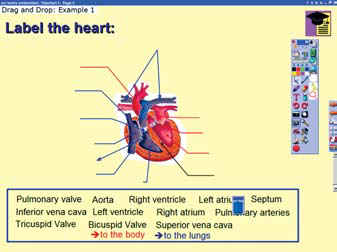
The fear here is that text book images no longer inspire pupils. Arguably, it is too far removed from the way they interact and absorb information outside of the classroom. For example, pupils often find it hard to visualise concepts such as Newton’s Laws, or the way that blood is pumped around the heart, unless they can see these things demonstrated. With topics where time and cost restrict the frequency of ‘hands-on’ demonstrations, it can be tricky for the classroom to compete with the level of engagement offered outside of school. However, technology in the classroom, such as interactive whiteboards, can help to redress the balance by allowing teachers and pupils to actively control images and text, creating a compelling fascination that maintains pupil concentration for longer periods than ‘chalk and talk’. That’s the hypothesis, now here’s the science …
Flipcharts.
By using flipcharts on an interactive whiteboard, a teacher can arrange the steps for an experiment in individual boxes. The objects can then be arranged in random order within the flipchart and can be dragged into order by pupils to reinforce the topic, as well as prompting class discussion around the steps of the experiment. The flipcharts, created within the interactive whiteboard software, are digital representations of text and images that can contain numerous pages.
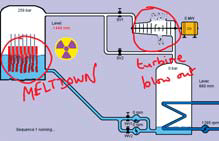
Each chart can be created in advance, adapted for different classes, re-loaded to review topics and saved with user notes so that they can be easily used and adopted by other teachers. In Figure 1, the page is set up so that pupils can drag the labels to the appropriate arrow, thus encouraging class interaction as well as trial and error techniques. This type of technology can be used to illustrate situations which could not always be feasibly demonstrated. Drawing on resources such as the Internet (which is instantly accessible while in your flipchart pages) enables images from the Web to be incorporated into a lesson.