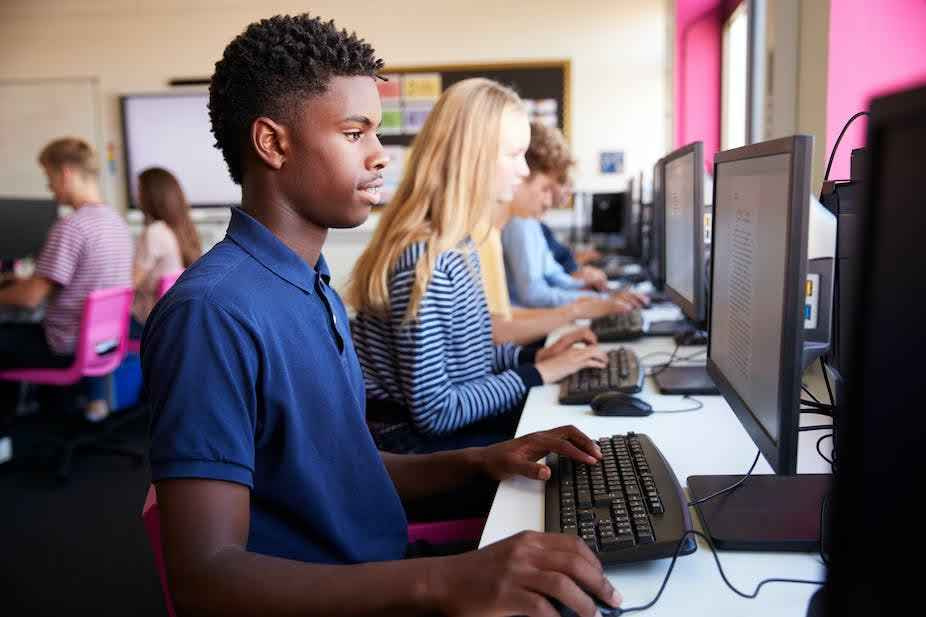
What is 'Live Writing'?
When I first started teaching – a time my current students perceive as being the same as when dinosaurs roamed the earth – computers were tucked away in labs and students wrote in notebooks through hieroglyphic markings known then as cursive writing. It was common practice to assign a writing task, collect it, write feedback in the margins and correct grammatical errors, then return the papers a week or so later. Even then, this felt like it was missing the mark in terms of giving students appropriate, individualised feedback in the moment they need it the most: the present.
Back then, I started walking around with sticky notes and reading students’ work over their shoulders, then jotting down constructive feedback on the note and sticking it to their desks. This proved to be beneficial in many ways: it was immediate, it was personalized, and I could see which desks had sticky notes and which ones I still had not provided feedback to yet.
Over time, Google developed Chrome, Documents, and eventually Google Classroom. This technological advancement was made more accessible by the COVID-19 pandemic and the global push to equip students with personal computers, making online learning and instruction more accessible. While teaching remotely, I was able to digitally 'walk around the room' by clicking on each student's writing and watching it as it was happening and being able to provide comments as they were writing.
This shift in technology-driven teaching allowed me to transition the practice of sticky notes into a more efficient, viable and effective way of providing feedback during writing instruction in a technique I call 'Live Writing' – which I continue to use now that we are back in the classroom. Essentially, Live Writing is a method of instruction in which teachers work with students on their compositions as they are being produced through the use of Google Documents via Google Classroom or another learning management system (LMS) that is compatible with Google or by using Chrome itself to share Documents.