
As the world around us changes, we see workplaces changing with it and with this brings new roles and responsibilities for teachers. Now, we face the unique challenge of equipping students with the knowledge and skills they need to succeed in careers that may not even exist yet. This can seem like a daunting task, but the one thing we can be sure of is that technology will play a fundamental role in the professions that students will one day work in.
In education, as in business, technology has become a focal point in recent years. We have been encouraged to incorporate it into the classroom, not only because it’s a vital skill that students will need in the future, but because of the incredible benefits it can bring to their learning experience too. Both for educators who are yet to introduce technology into their syllabus, as well as those who are currently on this journey, it’s essential to make sure that we use new technologies in a way that enriches both our students’ experiences, and our own.
Teachers can be taught too
Recent Microsoft research revealed that only 15% of teachers in the UK feel confident when it comes to technology, and just 33% receive practical technology training every 3 months. Understandably, this lack of confidence, coupled with limited training, can hold teachers back from making the most of the technology available to them. However, there are ways you can overcome these obstacles without relying on external training.
A vital component in boosting a teacher’s confidence is for institutions to create a teaching community that inspires its members to embrace and experiment with technology. There is no doubt that incorporating new devices and software into teaching can be a daunting task, particularly where it differs from more traditional teaching methods. But once schools have created an atmosphere where teachers can give things a go, fail fast and share their experiences so that colleagues can learn from them, teachers will feel more comfortable trying things out, taking an experimental approach and accepting that not everything will work first time.
In fact, a school’s senior leadership team should be actively encouraging staff to work together – at Broadclyst School, we invite teachers to teach each other. When a member of staff has discovered a way of using technology that engages students, or perhaps streamlines a process, we prompt other teachers to sit in on their lesson, so they can see it in action. An even better approach is to offer the teacher the opportunity to give other staff a lesson in how to implement it in their own classes. By allowing teachers to be taught by each other, you can build a supportive and professional learning community that can overcome any trepidation in using technology in the classroom.
Lesson plans in the cloud
There is one challenge that persists for teachers: finding enough time in the day to get what they need to do done. Microsoft’s research found that 77% of teachers don’t feel that they’re able to do their best work due to time and resource constraints, and, worse still, 67% feel forced to simply ‘get through the day’. However, there are tools that exist to help us work more efficiently, allowing us to reconnect with the joy of working in education.
Cloud-based collaboration tools are an essential technology for educators, promoting easier communication and collaboration across entire school networks. Previously, creating my lesson plans was an arduous task and I would draft many versions before I found the plan that worked best. Often, when I’d crafted a plan that led to an engaging lesson, I’d print out paper copies to share with my colleagues, a process that required time, money, and patience.
Now, using tools such as Microsoft Teams, I can work on my plans wherever and whenever I want and easily share them with fellow teachers, so they can adapt and develop them. This provides a simple way for us to collaborate to create the best teaching materials for students across subject areas and provide a consistent experience. Weaving cloud-collaboration tools into our process of writing lesson plans and using all the capabilities these tools can offer has reinvigorated our staff culture – now more than ever, it’s a culture of conversation, co-working and learning together. And this only means good things for our pupils.
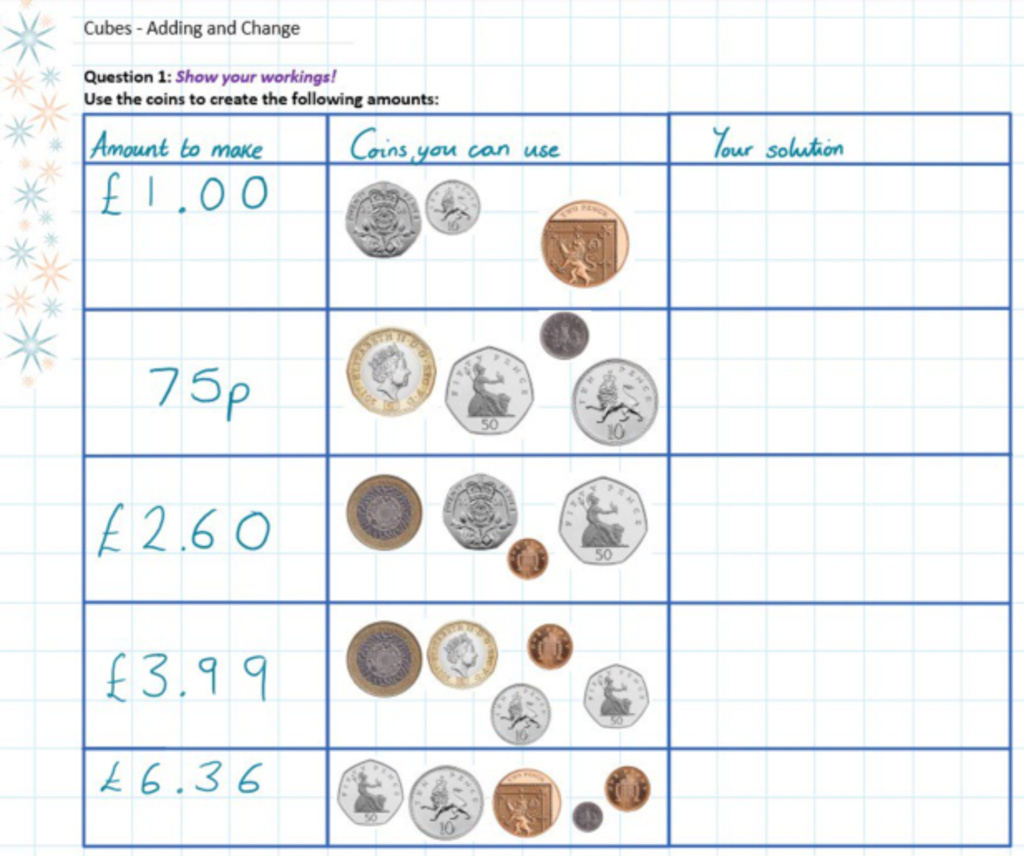
Personalising your approach
The benefits of cloud-based collaboration tools are not just limited to lesson plans. Once you get accustomed to this way of working, you can replicate it in many other areas of teaching. My favourite change has been switching my students’ workbooks from paper to collaboration tools, such as Microsoft OneNote. One great bonus of allowing pupils to work in cloud-based documents is the opportunity for teachers to access each student’s individual workbook, to monitor how they are progressing. Personally, this has enabled me to better understand where more support may be required, and I have then tailored my feedback or guidance to a specific pupil’s needs. Some of my students learn more successfully through reading essays, whilst others absorb information more effectively through visual content and I can now adapt my teaching methods to suit this. Being able to personalise work for individuals based on their preferences increases student engagement and collaboration, providing me with a highly rewarding teaching experience.
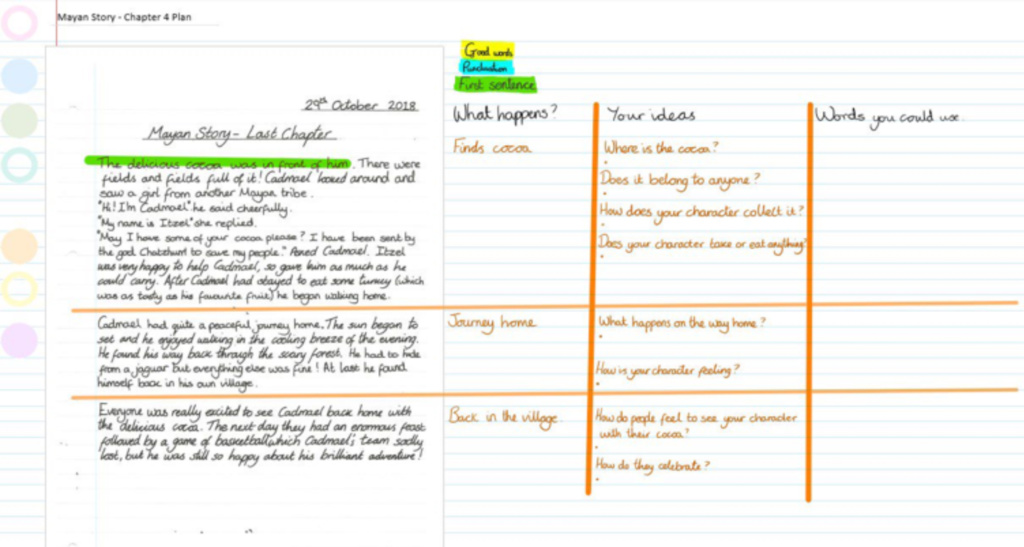
A new way of marking
Marking students’ work is an arduous task that requires heaps of patience and time. Sometimes, it is nigh on impossible to explain your feedback using a red pen and it can be frustrating to try and limit your explanation to fit on the page. To overcome this obstacle, I use a digital inking tool to mark work by hand on my Surface device’s interactive screen. With this piece of technology, I can mark work far more creatively and informatively. Being able to use annotations and diagrams is an amazing asset that can help students grasp concepts that are difficult to put into words.
When using the digital inking tool, all my feedback is saved securely in the cloud, which offers parents the chance to view my comments at home and further support their child’s learning. By providing parents with the opportunity to experience first-hand how beneficial technology tools can be in aiding their child’s learning, it involves them even more in their child’s education and makes them feel part of the journey.
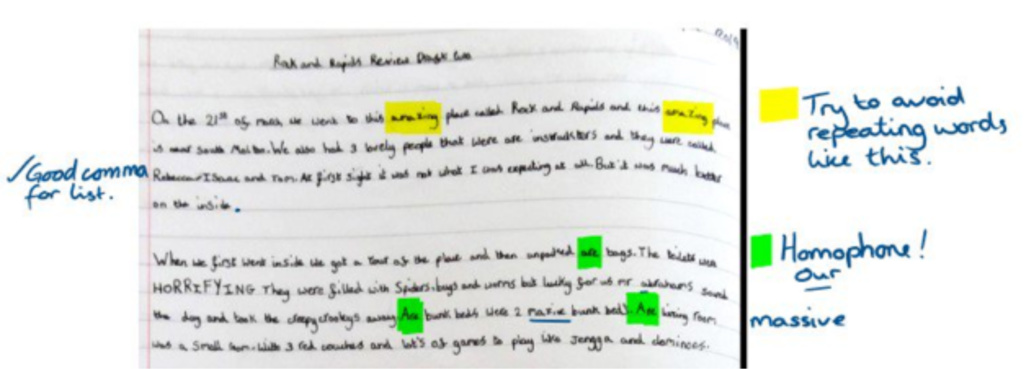
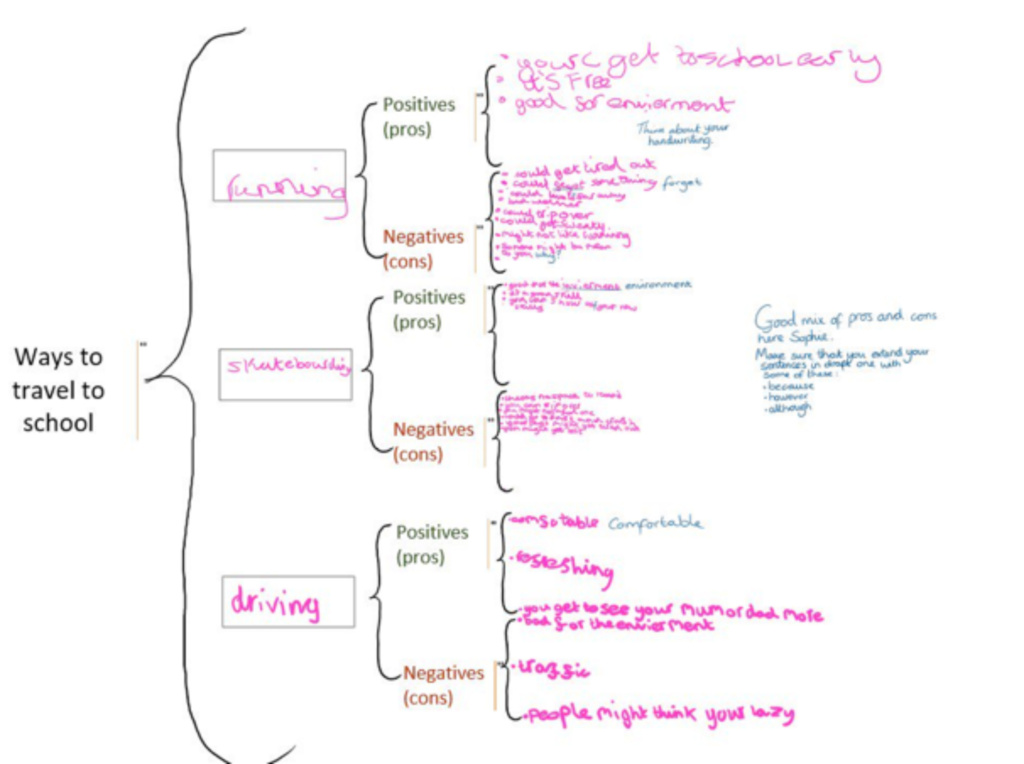
Empowering our students
The key to maximising the positive effects of technology in teaching is to find the tools that empower children to have their own voice. With workbooks stored in the cloud and pupils able to access them outside of the school period, you can encourage them to populate them during school holidays to document their activities and experiences. There is nothing more exciting than having pupils come back into school after a break, proudly presenting to their classmates about their visits to museums or historical sites. It not only increases engagement, but it gives pupils a sense of ownership over their learning and allows them to figure out what they enjoy.
As teachers, it can be difficult to provide for individual student needs with the time and resources available to us. Of course, we want every child, regardless of ability or learning challenges, to be able to participate in lessons in a way they feel most comfortable with. Technology goes a long way to increasing accessibility in education and there is a wealth of free tools available that can be used by all students.
Dictation tools convert speech to text. A simple but amazing tool that can help students of all abilities to write freely using just their voice
Reading tools read text out aloud, breaking words into syllables and identifying parts of speech to aid understanding
Focus tools can block alerts and notifications, to help students get work done without distractions
Colour changers enable you to boost colour contrast or get rid of colour completely. For those who are colour blind, suffer with light sensitivity or have a visual preference, colour filters can also be used to customise a screen’s colour
Simple techniques such as increasing the spacing between lines, letters and words can also help students to read more easily
Amplifying our student’s voices
There is a child in my class who felt too shy to share their opinion in front of their classmates and I wanted to give them the chance to engage in a way that did not fill them with fear. I started using Flipgrid which is a free programme where teachers can pose a question and students can record their answers in short videos individually on their device. For example, for homework you can ask your class who their favourite character is in a book and why. If you asked this during a one-hour class, the likelihood of you being able to hear every pupil’s answer is slim. By using Flipgrid, every student can share their thoughts and develop independent thinking in their own time, without the time pressures of a class. For me personally, I now have the opportunity to hear the thoughts of one of my pupils who previously preferred to remain silent.
Providing skills for the future
The need for problem-solving skills, teamwork and resilience are ever more important in today’s working world. Research reveals that 66% of teachers believe technology is critical to broadening these skillsets and so the role of technology in the education syllabus is likely to increase. By weaving new and accessible technologies into existing teaching methods, we can enrich the curriculum and help our students prepare for their future careers.
In order to teach our pupils these vital skills, at Broadclyst School we practice project-based learning. Each year, we give each Year 5 class an ‘end-product’ – a performance at the Killington National Trust Site for their parents, the teachers and the wider community. The students are then split into different teams, including researchers, script writers, costume designers, and set designers, and are required to think of the process that they need to implement in order to put on the performance. Through the use of cloud-based collaboration tools, this process cultivates the skills of team work, flexibility and independent thinking that our younger generation are increasingly in need of for their future.
Life-long learning for pupils and teachers
For us as teachers, it’s an interesting time. We are learning new ways of working through the adoption of technology – perhaps even as many as our pupils. Whilst we encourage younger generations to prepare for their future, emphasising the necessity of collaboration, flexibility and teamwork, we must remember that these skills should also be reinvigorated amongst our teaching community too.
We know that technology will play a fundamental role in all our futures. So, it’s essential that we embrace the change and grab it by both hands because incorporating technology into the curriculum offers endless opportunities for both teachers and students.
Michael Kimber is a KS2 Teacher and Science Lead at Broadclyst School and is a member of the school’s Digital Drive Team. Alongside his teaching, Michael is also a Microsoft Innovative Educator Expert and a Microsoft Certified Educator.
Register for free
No Credit Card required
- Register for free
- Free TeachingTimes Report every month