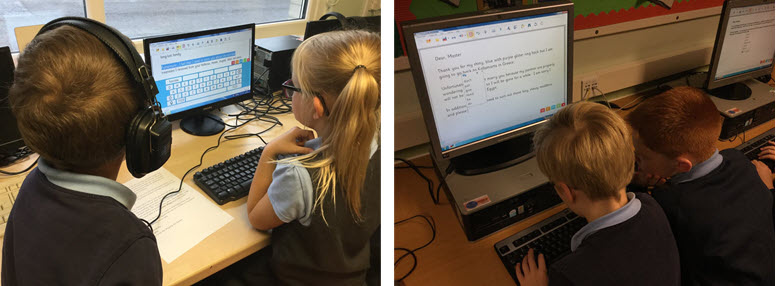
Industry News
Based on the principles of Universal Design for Learning (UDL), Clicker provides flexible literacy support that ensures all your students can engage in learning opportunities in a meaningful and challenging way. And with the pandemic widening the achievement gap more than ever, there’s never been a better time to provide UDL options in our schools.
In our recent webinar, What will teaching and learning look like for diverse learners on the other side of the pandemic?, assistive technology specialist Rose Racicot explored what the pandemic has taught us about UDL, communication and inclusivity, and what learning will look like for diverse learners in a post-pandemic world.
What is Universal Design for Learning?
UDL is a research-based framework that allows educators to meet the needs of every student within a classroom setting.
According to Understood’s Universal Design for Learning: A teacher’s guide, UDL works on the principles that “barriers to learning are in the design of the setting, not in the student”, and provides a framework to reduce these barriers.
With UDL, learners will not always do the same task, in the same way, or at the same time. Instead, students access flexible options depending on their specific strengths, skills and needs.